Types of Port and Connection Images
What is Port? पोर्ट्स किसे कहते हैं |
- A port is a channel through which data is transferred between input/output devices and the processor.
- पोर्ट एक प्रकार का चैनल हैं जिसके माध्यम से डाटा को इनपुट/आउटपुट और प्रोसेसर के बीच में ट्रान्सफर किया जाता हैं |
Types of Port & Connection with Images
1. USB ( यूनिवर्सल सीरियल बस ) :-
- You use this to connect peripheral devices such as a mouse, a modem, a keyboard, or a printer to a computer.
- इस पोर्ट का प्रयोग पेरिफेरल डिवाइस जैसे :- माउस, मॉडेम, कीबोर्ड और प्रिंटर को कंप्यूटर के साथ कनेक्ट करने के लिए किया जाता हैं |
- You use this to connect devices such as a digital camera. It is faster than a USB.
- इस पोर्ट का प्रयोग डिजिटल कैमरे को कनेक्ट करने के लिए किया जाता हैं | यह USB से ज्यादा फास्टर होता हैं |
3. Network Port (नेटवर्क पोर्ट ) :-
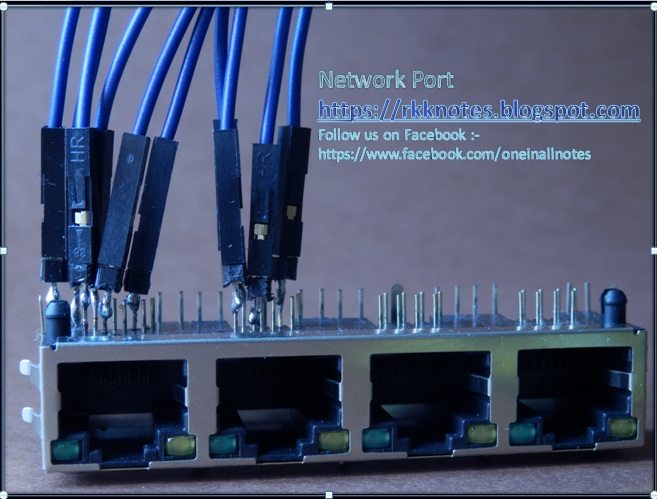 |
| Network Port and Connection Image |
- You use this to connect a computer to other computers to exchange information between the computers.
- इस पोर्ट का प्रयोग एक कंप्यूटर को दुसरे कंप्यूटरस से कनेक्ट करने के लिए किया जाता हैं ताकि कंप्यूटरस के बीच मे इनफार्मेशन शेयर कर सके |
4. Parallel and Serial Port (पैरेलल पोर्ट और सीरियल पोर्ट ):-
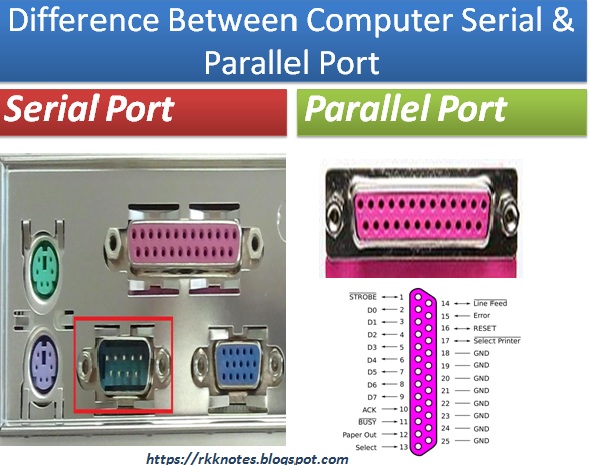 |
| Serial and Parallel Port and Connection Image |
- You use these ports to connect printers and other devices to a personal computer.
- इस पोर्ट का प्रयोग प्रिंटर और डिवाइस को पर्सनल कंप्यूटर के साथ कनेक्ट करने के लिए किया जाता हैं |
5. Display Adapter (डिस्प्ले एडाप्टर ):-
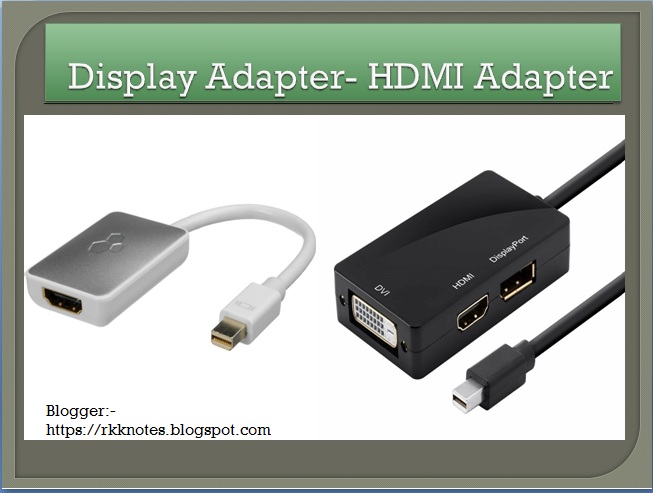 |
| Display Adapter Port and Connection Image |
- You connect a monitor to a display adapter on your computer.
- The display adapter generates the video signal received from a computer, and sends it to a monitor through a cable.
- The display adapter may be on the motherboard, or on an expansion card.
- इस पोर्ट की मदद से हम एक मॉनिटर को अपने कंप्यूटर पर एक डिस्प्ले एडाप्टर से कनेक्ट कर सकते हैं |
- डिस्प्ले एडाप्टर कंप्यूटर से प्राप्त विडियो सिग्नल को उत्पन्न करता हैं, और एक मॉनिटर को एक केबल के माध्यम से भेजता है |
- डिस्प्ले एडाप्टर या तो मदर बोर्ड पर हो सकता हैं या फिर एक्सपेंशन कार्ड पर हो सकता हैं |
 |
| Power Port and Connection Image |
- A motherboard and other components inside a computer use direct current.
- कंप्यूटर में मोजूद मदर बोर्ड और दुसरे component डायरेक्ट करंट का प्रयोग करते हैं |
- पॉवर पोर्ट के माध्यम से alternating current को direct current में बदला जाता हैं |
यह भी पढ़े
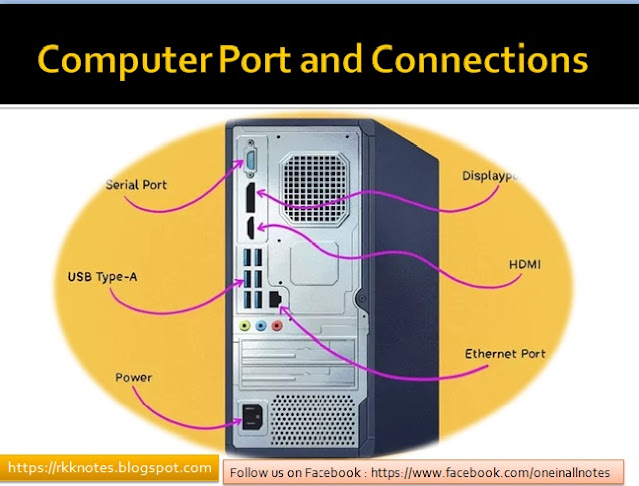

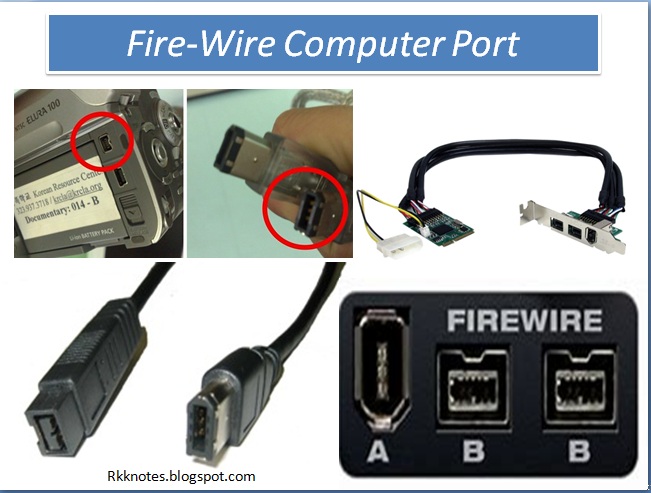
0 Comments